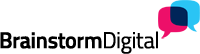Some of you may have noticed changes to the LinkedIn interface during the last month. These were highlighted on on LinkedIn’s blog on May 22nd (You can read it here). In it, they wrote…
You may have noticed that we’ve been on a mission to simplify LinkedIn. We hope you’re enjoying a simpler and easier, yet elegant and engaging experience across your mobile and desktop experiences. From the redesigned Homepage, to the new Profile, and the recently revamped mobile application, we are continuously looking for ways to improve your everyday LinkedIn experience. Today, we are excited to unveil our latest effort, the new LinkedIn navigation bar.
![]()
The result is an all-new navigation bar which prioritises the most popular functions and removes a lot of the clutter. Applications such as polls have now been removed. Account features such as privacy settings can be found in one click. The search box has also been aligned front and centre to give it more prominence. With mobile devices being used as much as desktops for internet access, LinkedIn have tried to align the two interfaces so they now look more similar. Unfortunately, at the time of writing the mobile app was not yet available to UK customers.
In addition, LinkedIn have revamped the contacts database. Originally announced at the end of April, this new change is starting to find its way to users accounts. The features in summary in brief…
All contacts are in one place
Address books, emails, and calendars that are used outside LinkedIn are brought together and kept up to date in one place. All details of past conversations and meetings with your contacts show on their profile. A really useful feature is that you can log how you met. This is particularly useful where you’re in a sales role and can potentially be meeting thousands of people in the course of the year.
You’re kept in the loop
LinkedIn alerts you if one of your contacts changes jobs, which is often a perfect opportunity to make contact with them. Also, you can set reminders and add notes about the contacts that matter to you.
You can use it on your smartphone
LinkedIn Contacts is now available as an iPhone app, so you can use all the above features on the move.
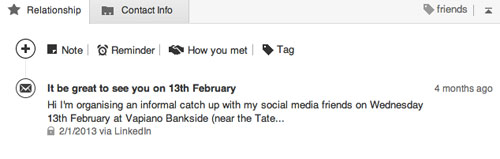
The days when LinkedIn was seen as little more than a glorified CV are long gone. It has finally come of age and is evolving into a serious CRM tool.