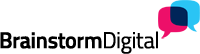Without an advertising budget, your social media updates are going to have very limited exposure. Typically, less than half your Facebook fans will see your updates, and few LinkedIn users will know about the existence of your company page unless you advertise.
Without an advertising budget, your social media updates are going to have very limited exposure. Typically, less than half your Facebook fans will see your updates, and few LinkedIn users will know about the existence of your company page unless you advertise.
The good news is that social media ads are highly effective, as you can choose exactly who sees them. You can set the ads so that you only pay when users click on them, and also set daily and lifetime budgets.
You also do not have to limit yourself to advertising your social media posts, but can promote your website, free resources, as well as products and services.
If you’re not sure which of your social media platforms would be best for advertising, carry out a small test on each of them.
Let’s say you’re offering a free e-book on your website. Set a budget and timeframe for your test, and then look at Google Analytics to see which platform refers the most traffic and which is the most cost-effective per click.
If you are promoting your social media pages, both LinkedIn and Facebook have benchmarking tools which will give you further insight into whether your advertising is working. Facebook’s tool is known as “Pages to watch” and enables you to select competitors against whom you can compare your performance. You can track total likes, new likes, weekly posts, and the engagement levels (likes, comments and shares).
LinkedIn’s is called “How you compare”, and is not that dissimilar to Facebook’s!
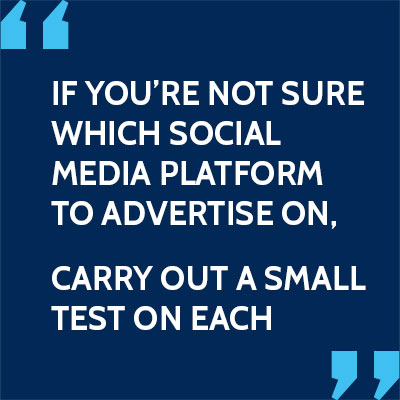 How much should you expect to invest in an advertising programme? And what kind of advertising is available? Here’s a guide.
How much should you expect to invest in an advertising programme? And what kind of advertising is available? Here’s a guide.
1. LinkedIn ads
Are calculated in dollars and tend to be expensive, roughly $2.50 – $5 per click (you can pay for page impressions but we recommend clicks). This may be worthwhile if you’re seeking to attract high value leads. There are two ways to promote your business:
i. Sponsored updates – These will promote selected status updates in your target audience’s home feed. The updates lead back to your company page and can be liked, shared and commented upon.
ii. Display ads – These show as small boxes on the right hand side of your target audience’s home feed, or as a text ad just under the navigation bar. They can either link to your profile or to other landing pages, including external websites.LinkedIn ads enable you to target geographic areas, specific companies or industries and company sizes. You can even target by job title.
2. Facebook ads
Usually appear in the right of your home feed. These can be set up for a variety of purposes: To get more likes, to send users to a particular Facebook tab (e.g. special offer), or to get you to a landing page on your website.Unlike LinkedIn, where you can target by industry and job function, the focus is more on interests e.g. Females between 25-35 in Manchester who are interested in jewelry.This can be a relatively inexpensive way to attract fans as the investment is somewhere between 20p – 70p / like.
The admin suite for managing your ads (called Power Editor) is not straightforward to use and we strongly recommend you set aside a training budget for this. (Check out www.jonloomer.com who currently runs online video training courses from $147).
3. Twitter ads
These show as sponsored updates in your Twitter feed and can be triggered in a number of ways:-
- Keywords: Target by keywords in tweets or hash tags.
- Interests and followers: Target specific Twitter users and their followers, as well as their interests.
- Television: Target people interacting with TV content on TwitterYou can also set up lead generation Twitter cards. These enable users to subscribe to your offers at the touch of a button and without leaving Twitter. No email addresses or names have to supplied as Twitter already have all this information from the users registration details.
And Twitter ads won’t burn a hole in your pocket. The way your cost is calculated differs radically from Facebook and LinkedIn, as there are multiple actions, or engagements, to target and track. There are clicks (on links and hashtags), retweets, replies, and follows. When you set a bid for your ad, you are bidding on all of these engagements – the metric you need to track for this is known as “effective Cost-Per-Engagement” (eCPE). As with LinkedIn and Facebook, you can set a maximum bid, daily budget and maximum budget. Expect to pay between 30p – 70p per engagement.
Which social media advertising do you find most effective for your business? Please let me know in the comments!
Danny Bermant is Director of Brainstorm Digital and author of The Managing Social Media Guide, published on SmartInsights.com