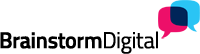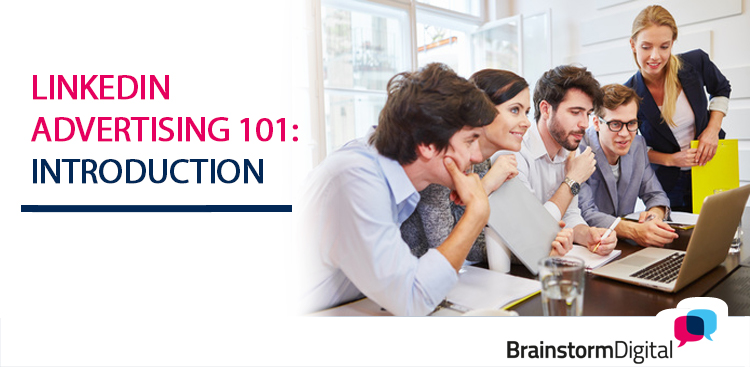
LinkedIn advertising is one of the best ways we know to reach a business audience. The platform is an invaluable database of professionals and business owners, and you can reach your exact target market with the push of a button.
Yet, many companies are scared of it.
LinkedIn advertising is nowhere near as widely used as Facebook advertising – and there is much less guidance available on how to use it efficiently.
So how do you know if it’s right for your business? What does LinkedIn advertising actually involve? And how do you get started?
Before you go ahead spend any (more) money, here are the basic facts you need to know in order to make LinkedIn ads work for you.
1. Who are LinkedIn ads for?
LinkedIn is designed for B2B marketing, so it’s perfect if you are targeting a business audience.
However, this definitely isn’t the platform for you if your advertising budget is only a couple of hundred pounds a month. LinkedIn ads are relatively expensive (£4 – £6 a click isn’t unusual).
For businesses where the value of each contract or sale is relatively high, this shouldn’t be an issue – if your ads do their job they’ll pay for themselves – but if the value of your sale is low, stay away.
LinkedIn also works best when you have a very clear idea of which industry, company or job title you need to reach, because that’s how its targeting is categorized. Whilst Facebook knows about your audience’s personal interests and if they’ve visited your website, it’s harder to identify what company they work at or how senior they are.
2. What type of ads are there?
LinkedIn has two main types of ads, which you can set up yourself:
- Sponsored ads which only appear in the LinkedIn home page
- Text ads which show throughout LinkedIn, appearing either at the top of the page or on the right of the page. However, they only show to desktop users
In the example below, you can see the two main types LinkedIn ad on the home page. There’s a sponsored ad on the left, and text ads on the right:
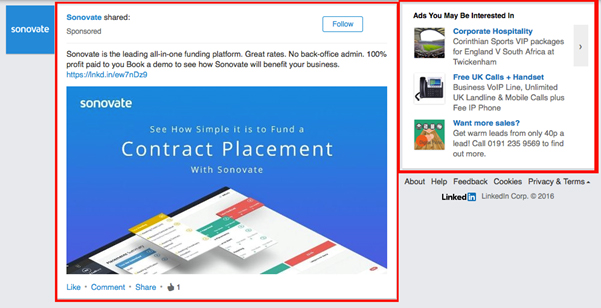
There are also tailored advertising solutions, but you’ll require a budget of at least $25,000 to quality for this. You can find out more here:
https://business.linkedin.com/marketing-solutions
2.1 LinkedIn Sponsored Ads
Sponsored Updates work similarly to Sponsored Posts on Facebook, appearing on the home page activity feed. They are much more prominent than the LinkedIn text ads because they are so much larger. It’s easy to read the text and the type of graphic you use is important, as they are so big.
The average click through rate is 0.3%, which is low compared to Facebook but much higher than LinkedIn text ads (see below).
Unlike text ads, they appear on both mobile and desktop devices. In the UK, 65% of those who see sponsored ads view them on mobile devices, so it’s imperative you optimize your ad for this audience.
2.1.1 Creating your sponsored ads
You can set up two types of sponsored ads:
1. Embedded rich media. This has two elements: An introduction and a large clickable image or video, as below:

2. Link share ads. This has four elements: An introduction, a headline or title, a description and an image preview

LinkedIn explains how to set these up here:
https://www.linkedin.com/help/lms/answer/68894
Unlike Facebook, where you can write paragraphs of text, you need to keep your text very short, otherwise it will be truncated for mobile users. The character count limit for mobile users is 150 for the introduction, 38 for the title.
To get your message across, make sure you’ve stated your audience’s problem clearly, and shown the benefit they’ll get if they click through.
The description text doesn’t appear at all for mobile ads, so they’re nowhere near as important as your introduction.
For desktop users, the description has a limit of 155 characters – so again brevity is essential.
The images are relatively small on the link share ads, 120 x 60 pixels (296 x 152 on mobile ads). So make sure they’re very clear and easy to identify. Often, for this reason, simple illustrations work better than photos.
2.2. LinkedIn Text Ads
Text ads are shown at the top and on the right hand side of prominent pages across LinkedIn:
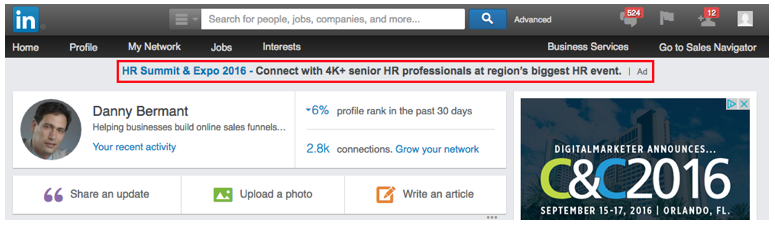
Text ads have a number of limitations:
- The very small image size means you have to use a picture or illustration that’s very easy to recognize. They can be quite difficult to see.
- There are very strict character limits, so you have to be very concise in your ad wording
- The biggest drawback is that the ads are easy to ignore. They often sit so far down the page, you rarely see them
Text ads have seen mixed success for advertisers with average click through rates of just 0.03%. None the less, we strongly recommend experimenting with them.
Firstly, text ads give you additional opportunities to reach desktop users who rarely visit the home page and might otherwise miss your sponsored ads.
Second, you may want to exclude mobile users (which isn’t possible with sponsored ads), particularly if you are sending your ad traffic to a more detailed landing page or a complex product.
Third, some people prefer text ads. Visitors browsing LinkedIn’s home page are searching for particular information and the sponsored ads can be intrusive. The text ads, on the other hand, are subtle and sit in the background.
This more understated form of advertising may be more effective for some of your audience, particularly those who are colder.
Finally, don’t be put off by industry averages. By carefully selecting the right audience and the right message, you can beat the average.
2.2.1 Creating your text ads
Text ads have five main components:
- Headline (up to 25 characters of text)
- Description (up to 75 characters of text)
- From: (your name or any company)
- Image: (50 x 50 pixel image)
- URL (website people visit once they click on your ad)

Once you’ve set up your ad creative, you can select your target audience and ad budgeting exactly the same way as you do with sponsored ads.
3. How do I target the right people?
LinkedIn makes it incomparably easy to target very specific segments in the business world, by using work-related criteria such as:
• Job Title
• Company (past or present)
• Industry
• Years of Experience
• Function e.g. sales, marketing
• Seniority Level
• Company Size
• Fortune 1-500
• Key words
• School (university)
• LinkedIn Groups
• Skills
This is much more sophisticated than anything available on Facebook
However, there are some limitations.
LinkedIn doesn’t allow you to target people according to their interests.
While most advertisers tend to focus on job titles, LinkedIn actually only gives you a narrow range to choose from, which may limit your reach. For example some finance directors will use the title “Financial Director”, but LinkedIn doesn’t give you the option for this.
Also, not everyone includes a job title in their profile.
For this reason, you need to be aware of alternative ways to find people with the right job title:
– Job function – this enables you to select a department e.g. marketing or sales
– Job seniority – e.g. Director, CEO, Partner
– Groups – Many groups cater exclusively for professionals in a particular category e.g. HR professionals
– Skills – e.g. SEO, Email marketing
Before you finish targeting, we recommend you uncheck the two options at the bottom of the page:
– Audience expansion
– “Deliver my campaign to my target audience beyond LinkedIn”
These can easily use up your clicks budget without necessarily brining in the right audience.
4. How do I set my budget?
The answer to the question “How much am I likely to pay” is, of course, “how long is a piece of string”. But in general, you can count on paying much more than on Facebook. It’s not unusual to see clicks costing £3-£6 on display advertising, and £2-£3 on text ads.
LinkedIn ads use a bidding system similar to Google. The higher you bid, the higher up the home feed your ads will be shown.
It may be tempting to bid low, but your ad may end up showing so far down the feed, it barely gets noticed.
In the example below, Axway partners were the highest bidder and their ad shows at No. 1 place in my feed, but the next ad I saw was 10 posts lower. How many users are likely scroll that far?
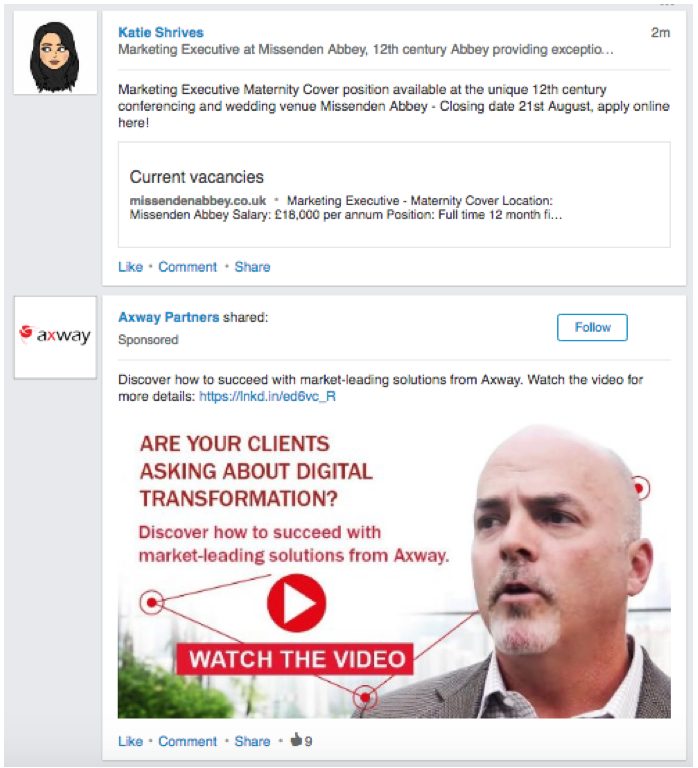
For this reason, when setting your budget, ensure you bid well above the minimum and well above the bottom range of what other advertisers are bidding.
Note: Like Google, bidding higher doesn’t necessarily mean you pay that price. You only pay slightly more than the person who bid below you.
We recommend initially bidding for cost-per-click rather than cost per 1000 impressions. You need to see how popular your ads are before bidding for the latter option, as this is only worthwhile if your ads have a click through rate of 1% or higher (see below).
Before launching your ads, you need to set a daily budget. You also have the option of setting a start date, an end date and a total budget – so you can stay firmly in control.
5. What’s a good click-through-rate?
The average CTR for LinkedIn ads is 0.3% for sponsored ads and 0.03% for text ads.
Any ads that consistently perform below this should be switched off. Any ads that have a CTR above 1% should immediately switch over to CPM billing – it will save you money!
Note: Avoid looking at ad stats over a single day. You need to look over a 48 – 72 hours to build an accurate picture.
Performance will build up over a number of days and can also deteriorate over a number of days.
Pay close attention to what the total ad spend it. As the CPC is high on LinkedIn, you can burn through your budget very quickly. As a result, you can’t leave it as long when deciding when to retire under-performing ads.
6. Pros / Cons
LinkedIn’s biggest pro is undoubtedly the ability to reach businesspeople very efficiently.
Although you can sometimes reach them on Facebook, LinkedIn is a business platform, so you’re not intruding. It’s the right context for your ad to be received. And the targeting of these groups is much more accurate.
It is also a relatively simple, basic advertising platform. It lacks a lot of the functionality you may be used to on Facebook. For example it has much more limited targeting options – no custom audiences, no interest targeting, no lookalike audiences, and no remarketing.
Many familiar features from Facebook (eg. ability to upload a list of email addresses to target, ability for leads to sign up to your offers directly) are reserved for companies that can pay for the tailored solution.
For many people, this is an advantage, as it makes it an easy advertising platform to master, with no need to constantly stay on top of complicated developments.
For others, it’s a massive con, as it makes it harder to optimise your ads and create sophisticated campaigns.
Other cons include the higher cost (less of an issue, though, if you are selling a high-value product); lower click-through-rates than on Facebook; and only basic stats about the performance of your campaign, making it more difficult to refine your ads.
Last but not least, we find that ads get exhausted much quicker on LinkedIn, possibly due to relatively small audience sizes in the UK. So you will need to refresh your ads much more frequently.
In short, just like the whole platform, LinkedIn ads are somewhat clunky. However, within their limitations, they can still be a fabulous tool to help you reach a B2B market.