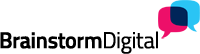This film below is designed to help people to delete the Facebook groups which are no longer useful or relevant. Here are the simple steps to do it.
Do you have a Facebook group that may no longer be relevant? For example, you may have set up your Facebook group for an event and that event is now over. What I am going to do is show you how to delete that Facebook group.
To delete a Facebook group, you need to go to your Facebook home page, and then you will see a list of the groups there, click on More, then click on See All, go down to the Facebook group you want to delete. Now, you first need to remove the members of that group before you delete it. And each time you delete a member, it will refresh the screen.
Once you have deleted the other members of your Facebook group, click on the group, and you will now have an option on the right hand side that says leave and delete group, so click on that. You will then give get the confirmation message that will tell you, are you sure you want to leave the group? Click on delete group, and your Facebook group has been deleted.