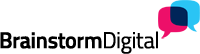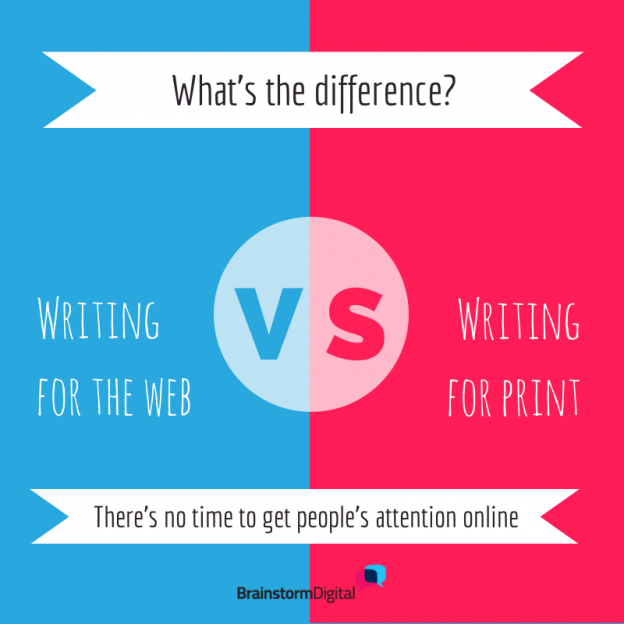On 30th March, all business Facebook pages will use Timeline. https://www.facebook.com/about/timeline . Here are the key ways that it will affect your Facebook page:
 Bye bye landing pages. From March 30th, you will no longer be able to create a customised landing tab for your Facebook page. All visitors will automatically be taken to your Timeline.
Bye bye landing pages. From March 30th, you will no longer be able to create a customised landing tab for your Facebook page. All visitors will automatically be taken to your Timeline.- Instead of five thumbnail photos, you will have one large photo at the top of your page. You will need find a landscape image that illustrates what your business is about. It could be an image of your staff, or it could be an image of your products. The ideal dimensions for this are 851 by 315 pixels. The thumbnail image that sits beside status updates is 180 x 180 pixels. If you want to find some good images for your Facebook account, go to http://www.fotolia.com. (see visuals). Images sell for as little as £1.
- The section that used to be buried in the "Info" tab on your company page is now front and centre along its very top, so consider rewriting it to show it off. Keep it short and to the point; think mission statement rather than an entire company biography. Ensure you have a completed profile. Missing information looks unprofessional. E.g. If it’s a company page, make sure you fill in: About, Overview, Missions, Products / Services, website address etc…
- Control how your posts are displayed. With Timeline, you can pin a post to the top of your Facebook page for up to seven days to highlight popular or relevant content. You can also change post dates, which will help you prioritise up posts that you want to keep at the top of the page. e.g. An ongoing event or promotion.
- You can "star" a post to feature it more prominently, increasing the size of the post to take up the full width of your Facebook page. This is great if you want to post youtube videos. But this means you want to use higher res photos that end up on your Facebook page; you’ll need them sized at a minimum width of 851 pixels so they can be featured as a "starred" post without pixelating.
- You can add company milestones. You’ll be able to create company milestones on your Timeline, which gives you an easy way to promote key events in your company history to Facebook. You can also feature events such as client briefings or product launches.
- You can control posts on the activity log: This admin panel lets you hide and reveal posts, "star" posts to feature them, and change post dates. For example you may have a repeating event. Rather than advertise the same event as a new post, you can resurrect an existing post.
- Click on the video below to find out more about how Facebook Timeline can help promote your Business.