How to be proactive on LinkedIn
I have posted a video on how to use LinkedIn effectively:
I have posted a video on how to use LinkedIn effectively:

Did you know that LinkedIn offer a whole load of additional features that you can add to your standard profile?
When you edit your profile, look for an option near the top of the page called “add sections”. Here are just a few worth noting:
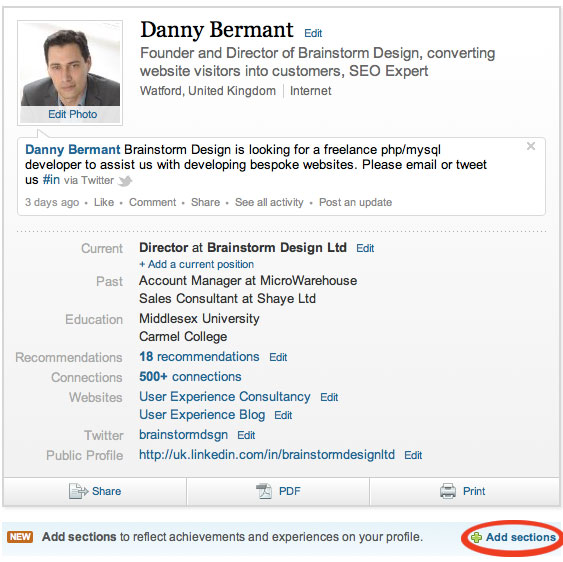

Do you want to find Tweets within a certain geographical radius? Here is one way of doing it.
Say you are looking for mentions of "Osteopath" within 20 miles of the centre of Manchester:
1. Go to http://maps.google.co.uk and find Manchester, UK – point to it on the map and right click. Select "whats here?". You should now see the geo location appear in the search box at the top e.g."53.490905,-2.235718".
2. Go to the search box on Twitter and type (without the quotes "osteopath geocode:53.490905,-2.235718,20mi"
3. If you want to change the radius, just change the "20mi" to the number of miles you want the range to be.
It’s not completely accurate, but it works far better than searching place names e.g. "Osteopath Manchester" where you often get no results at all.
I have posted a video on how to set up your LinkedIn profile.
Heard about Social Media but not sure how to use it? Or don’t know how it can benefit your business?
Now you have an opportunity to gain this valuable knowledge for FREE…by liking our Facebook page! Our competition runs till 30th September. After that date, we will randomly pick a fan to attend our social media crash course.
The course will introduce you to the main social media tools, focusing on Facebook, Twitter and LinkedIn, and taking you through a step by step guide how to set up your business profile on each of the above. We will show you examples of how social media can be used to engage with potential customers as well as your existing audience.The course is run by our Director, Danny Bermant, who has over 10 years experience of digital marketing.
So what have you go to lose? Visit our Facebook page today! http://www.facebook.com/BrainstormDesignLtd
Not yet on LinkedIn? I have created a short video that will show you how to set up your LinkedIn account:
Every wondered how to delete a Facebook group? This short video will show you how to do it.
Facebook Groups allow you to create a space to share different things with certain individuals or with different people. Here are the simple steps to create your own group.
Congratulations. After several months of work, your company has finally put together a social media plan, and started to put it into action. What do you do next?
If you’re sensible – tear it up. Well, not immediately. But every three-to-six months or so. The reason is simple: the technology, and the way people use it, changes so quickly that it necessitates frequent rethinks by businesses. There are frequent new arrivals on the scene.
I use Google Apps for my managing my email accounts. Until recently, I had a Google account separate from my Google Apps Account that I used for products like Reader and Analytics. This changed when Google forced users to consolidate their regular accounts with their Google Apps accounts. I had several so called "conflicting" Accounts due to
my use of the same email address for both Accounts.