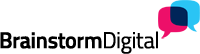We all know that LinkedIn is a virtual ocean of potential leads for your business, and that if you find the right contacts, you can transform your company.
We all know that LinkedIn is a virtual ocean of potential leads for your business, and that if you find the right contacts, you can transform your company.
But how do you find those new, useful contacts? Today I’m going to take you through some of the less obvious ways (plus a couple of basic ones which many people miss anyway).
1. Ask for them. Are you looking to connect to recruiters who specialise in pharmaceutical reps in the north of England? Or perhaps you need to reach marketing directors at companies with over 1,000 employees in the electronics industry? Spell it out on your profile, and make it clear that you will welcome people getting in touch!
2. Follow up with people who have viewed your profile. LinkedIn now tells you who has visited your profile. Some will clearly be of no interest to your business. Others might be, but didn’t ask to connect with you.
Why not drop them a line, asking if you can help them? It is quite possible that they are exploring options and you may start a useful conversation which could lead to business.
3. Be an active user. When you meet new people, and even when you get together with existing colleagues and clients, ask them who their ideal client is, then search your LinkedIn contacts to see if you can introduce them to anyone.
How will this help you find your own leads? It’s the social media golden rule: What goes around comes around. If you make an effort to give others leads, they will eventually reciprocate.
4. Offer freebies on your LinkedIn page. Use your personal LinkedIn page (as well as your company page) to promote your ebooks and white papers, which you can give away for free in exchange for an email address (you should direct people to a landing page on your website so you can capture their details). Use the same mechanism to encourage people to register for your webinars.
The leads you gain this way will likely be very high quality.
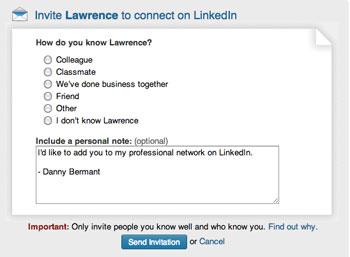 5. Use the LinkedIn lead-collection widget. When you start a LinkedIn ad campaign, you can choose to turn on the lead collection tool. When someone clicks on your ad, they will be asked whether they want to be contacted by you. You will then receive a list of their names in the leads tab on LinkedIn ads, and can choose whether to follow up.
5. Use the LinkedIn lead-collection widget. When you start a LinkedIn ad campaign, you can choose to turn on the lead collection tool. When someone clicks on your ad, they will be asked whether they want to be contacted by you. You will then receive a list of their names in the leads tab on LinkedIn ads, and can choose whether to follow up.
6. Monitor LinkedIn groups for opportunities. Yes, you can use LinkedIn groups to make yourself generally useful, and hope that the right potential customers notice and approach you. But you can also be proactive yourself, using the groups to see who might make a valuable contact and who might appreciate some more advice from you offline – and suggesting a connection.
7. Use LinkedIn advanced search. Last, but not least – if you want to find potential leads, you have to look for them using advanced search.
You can filter results by location, current company, industry, job title, seniority, company size and numerous other useful factors, which help you zero in on the right people.
Do not be afraid to ask to connect to strangers on LinkedIn. If you genuinely believe you have potential to do business together, that’s what the site is there for.
How else do you find leads on LinkedIn? Share your best tips in the comments!
Danny Bermant is director of Brainstorm Digital
If you liked this post, you might enjoy: