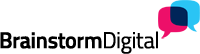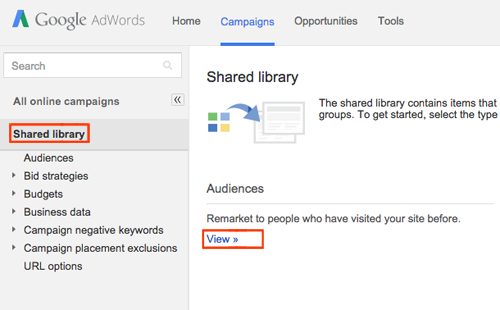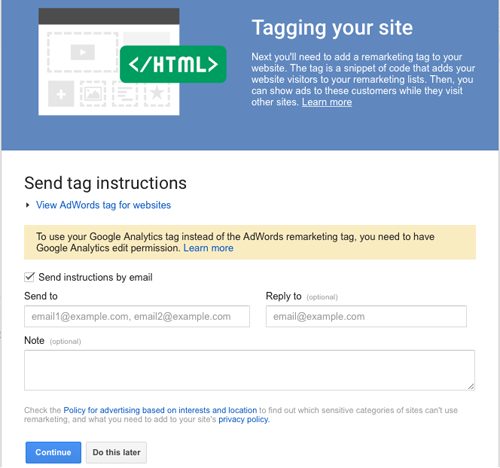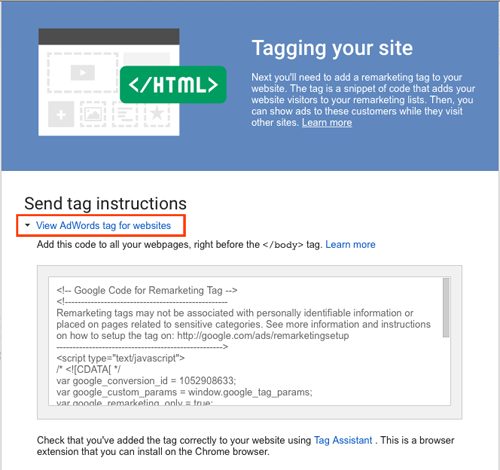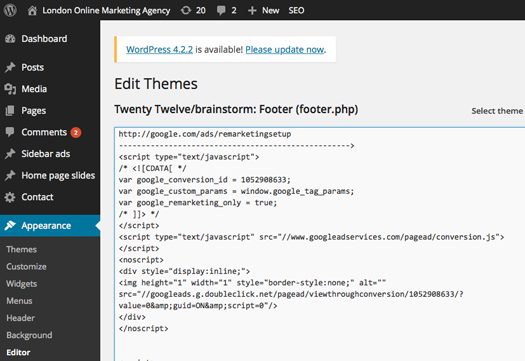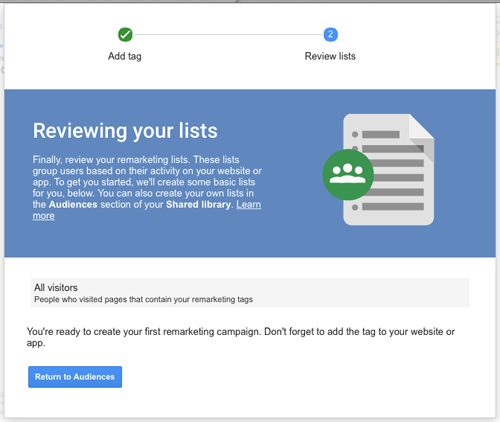Before commencing your remarketing campaign, you need to start tracking your website visitors. A remarketing list must have at least 100 active visitors within the last 30 days before you can show an ad to people on the list when they visit a third party website.
A remarketing list for Google search ads needs to have a minimum number of 1000 active before the list can be used in conjunction with your search ads. If you have a smaller audience, it can take several days or weeks to build up your audience list.
So even if you’re not ready to start your advertising campaign, we recommend you start tracking your visitors now so you can build up your list.
How do I set this up?
First ensure you have a Google Adwords account set up. This will enable you to set up the remarketing ads that will appear on third party sites.
1. Log into your account at www.google.com/adwords.
2. Click on the “shared library” option on the left hand menu. You should then see an “audiences” option. Click on the “view” link below this.
3. You will now see a pop up window that gives you the option to set up your marketing.
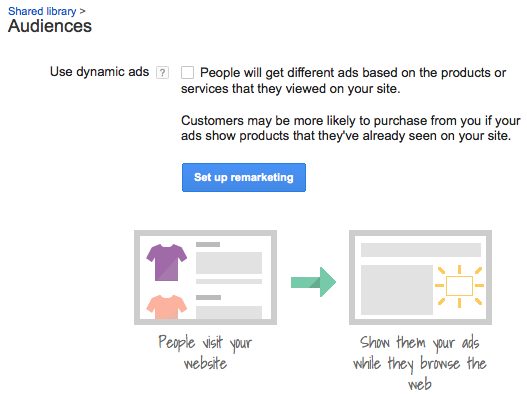
4. You are now given the option to send the remarketing code to your web developer. Just enter their email address. Once they have entered, the code, click continue.
5. Alternatively, you can copy the code yourself by clicking on the link that says “View AdWords tag” for websites.
6. The Remarketing tag needs to inserted on the footer of every web page where you want to track visitors. The footer is just before the </body> tag of your web page. If you have a content management system such as WordPress, you will only need to enter it once for it to appear throughout your website.
7. Now go back to your Google account and press “continue”. You’re now ready to start to your Remarketing campaign.