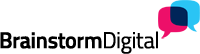How easy do you find it to use LinkedIn? Is it as intuitive to use as Facebook and Twitter, for example, or do you struggle with some of its features?
How easy do you find it to use LinkedIn? Is it as intuitive to use as Facebook and Twitter, for example, or do you struggle with some of its features?
I spend a lot of my life on LinkedIn, both building my own business and showing clients how to generate new leads, and new custom, for their own companies. And there is no question that it is one of the most unbelievable tools for executives who want to grow their companies faster, faster, faster.
But I spend a lot of time on Facebook and Twitter as well, and when it comes to ease-of-use, LinkedIn just feels clunkier than its social media siblings.
Inspired by this post, here are the features I’d love to see LinkedIn bring in (or in several cases, restore). These little fixes would make such a difference!
I’d love to hear whether these things bother you too, and what suggestions you have to make LinkedIn even better!
So, without further ado —
1. Show status updates in profiles. Up until recently, you were able to view a user’s status updates by visiting their profile. Now the only way to find a particular person’s status updates is by going to your home screen, and scrolling through posts from hundreds of other LinkedIn users.
This only really works if the post you’re looking for is very recent – and if you’re already connected to them, so their status updates show up in your feed.
This isn’t much help, particularly if you are trying to check out a new prospect or potential employee. Their writing is of major interest. Imagine going to someone’s Twitter profile but not being able to see their tweets!? [UPDATE, Feb 2014: This is now possible, but only if you’re one of the 25,000 people on the LinkedIn influencer programme]
2. Scrap LinkedIn SWAM. I have written extensively (See here and here) about how problematic it is that if the administrator of a LinkedIn group decides to block you for any reason, you are automatically blocked from every other LinkedIn group as well.
This horror – called Site-Wide-Auto-Moderation, or SWAM for short – was designed to block spammers, but the upshot is that many people found their group activities curtailed because of a mistake, or because a group admin decided they were competition, or for any number of unfair reasons.
Others have limited their activity on LinkedIn groups because they are afraid that one wrong move will result in a blanket ban.
Not only is LinkedIn support unresponsive, it doesn’t much care for negative feedback either – see this piece in Forbes. The system leaves the job of anti-spam policing to LinkedIn users, and is clearly open to abuse, but so far LinkedIn has responded to complaints with deafening silence. [Update, Feb 2014: LinkedIn’s SWAM policy has actually got worse in some ways!]
3. Instant messaging. Networking is all about connecting to others. Surely one quick way to help users do this would be to let them to see when their first-level connections are online, and start a private chat – as you can do on Facebook?
4. Better analytics. The analytics for the content posted on company pages aren’t bad. I’d like to have similar analytics for the content I post on my personal page, so I can tell which content is working for my personal contacts.
Wouldn’t it also be great to know exactly who has clicked on any given link, so I can get a better idea of who’s interested in the material I’m posting and a possible prospect?
While it is possible to find out quite a lot of stats about your contacts through the search function, it would be useful to have these more attractively presented – in charts or graphics rather than a list of numbers. I’d also like to know who has un-connected with me – and get some analysis of who has not accepted my connection invitations!
5. Make LinkedIn email more useful. Once upon a time, when you sent a LinkedIn email, a little address book would pop up that allowed you to pick recipients from amongst your contacts. You could select everyone in a particular geographic area or industry – which was extremely useful if you wanted to share a resource or publicise an event.
Now the address book has disappeared, you can only send emails to such groups by going into your contacts database and selecting everyone you want to contact before selecting the option to email them. This is far more complicated and time-consuming.
I understand that LinkedIn wants to cut down on spam, but it really should be making it as easy as possible to contact people.
(While we’re at it, can LinkedIn emails include some of the features that have become absolutely standard on every other email platform over the past 10 years – including the ability to format your text, change font, size, etc.?)
6. Democratise LinkedIn. In theory, social media is a level playing field where everyone has the same voice. But if you search LinkedIn for status updates / articles on a particular subject, it will only show you results written by people it has deemed to be “influencers”.
Compared to Twitter, which shows everyone’s results, this feels like censorship.
If I’m looking for users who talk about space travel (to give a random example), perhaps I want to hear from physicists and scientists — not Richard Branson?
7. Bring back LinkedIn Answers. LinkedIn used to have a ‘marketplace’ where users could post their problems, for example software bugs, and get suggestions from other users. It was a great resource, and great opportunity to showyou’re your expertise.
Now, if you’re looking for help on a LinkedIn problem, your alternative is to post to groups, but this means that you are limited to answers from people who are members of that group.
8. More responsive customer service. There is no telephone support even for premium members. To get help you need to fill in an enquiry form. Even though you normally receive a response within the same working day, most are standard and not terribly useful.
At one stage, my search query box wasn’t working properly. LinkedIn was unable to offer an adequate response – it took months to resolve to fix the bug.
9. Make profiles more user-friendly. Last but not least – updating profiles is notoriously complicated. For example, to request recommendations, you need to go into edit mode, scroll all the way down your profile to the recommendations, click on the edit button, and then click on the link that says “ask to be recommended”.
Most users will never even know about this feature, let alone find it!
Phew! I feel like that’s a load off my chest (and let me just repeat that these are – mostly – minor gripes with a service that I find absolutely invaluable).
So what changes and improvements would you like to see? Let us know in the comments!
Danny Bermant in director of Brainstorm Digital
If you liked this post, you might enjoy:
- Ladies, get on LinkedIn!
- 10 people just connected to me on LinkedIn… Now what?
- 3 horrors you should avoid on LinkedIn