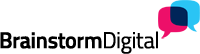Register for our Google Hangout and FREE social media briefing on Thursday 28th February – we’ll contact you with instructions on how it works and how to join
So…what is Google Hangout? And why would I want to join it?
 Google Hangout is a free video chat / conferencing service from Google+ (now the world’s second largest social network) which allows 1-2-1 or group chats or even meetings for up to 10 people at a time. It can be used for business or social (i.e. catching up with family and friends.) What is unique and attractive about Google hangout is that you are literally chatting face to face as the screen shows the faces of all attendees to everyone with a bigger portion of screen held off for the person speaking.
Google Hangout is a free video chat / conferencing service from Google+ (now the world’s second largest social network) which allows 1-2-1 or group chats or even meetings for up to 10 people at a time. It can be used for business or social (i.e. catching up with family and friends.) What is unique and attractive about Google hangout is that you are literally chatting face to face as the screen shows the faces of all attendees to everyone with a bigger portion of screen held off for the person speaking.
On Google Hangout you can…
- Host virtual meetings…doing this via Google hangout can increase your team’s productivity as well as saving time and money – allowing up to 10 people to participate. Google hangout have recently also added screen sharing and Google docs programmes to improve the effectiveness of such meetings.
- Video Conferencing without the usual hassles …allows a team of up to 10 work colleagues to share documents, presentations, diagrams and anything else on their screens as if they are actually all in the same room. Accessing all this media is as simple as clicking a button and adding an app. In addition if a team member doesn’t have any internet connection, they can also join in via a telephone link in a non-visual way. Google Hangout allows for both options.
- Video chat with family and friends…whether at home, on your computer or even on your mobile using the Google+ app. Again up to 10 people can join you and its easy to invite specific people or groups of friends/family. Using Google hangout you can share your latest news, see everyone’s reactions to it live and visually. You can even watch YouTube videos, play games or share pictures. Even your children/grandchildren can join in with this and it’s great when the practicalities of life make it difficult to actually meet up in person.
- Live Broadcasts …you can stream your messages or video live via your Google+ profile, YouTube channel or personal website. During the live broadcast you can see how many people are viewing your broadcast and after the broadcast you can repost your video on YouTube for people to watch at a later date or to allow for future discussions.
So how do I get started?
Register here our social media briefing on 28th February and we will give you the heads up on what you need to do next. There are only nine places, so book early to avoid disappointment.