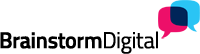I have posted a video on how to use LinkedIn effectively:
If you want LinkedIn to work effectively for you, then you need to be little bit proactive, and that means spending a bit more time in your LinkedIn profile. Now, you obviously need to make sure that your profile is complete.
The more information you give about yourself, the more complete picture you are giving to potential clients and potential employers. But you need to go a bit further than just completing your profile. You need to make sure that you get lots of recommendations from satisfied clients that you worked for.
Now, LinkedIn gives you a tool for requesting recommendations and you can manage your recommendations as you choose the job you are working and you ask to be endorsed. And you either send a mass-email to the people you know asking to endorse you. I would generally recommend sending a personalized email to one person at a time.
So, for example, if you have a particular client where you are working for a project, I would put in their email address, which you can sneak into from their address book. Put in a subject, "Can you endorse me?" and thereby a personalized email of such shows digital blogs like we worked together on project two years ago, I would be delighted if you could provide me for recommendation. Now, it’s very important for LinkedIn that the person actually uses the LinkedIn recommendations at all to recommend you.
If they just email your recommendation, you won’t be able to publish it. What will happen is that this person will get an email through LinkedIn and then they would reply to that email and then you will be able to publish that recommendation. The next thing you need to do is making sure you use LinkedIn add-ons.
So, for example, I’m just going to provide two examples of how you would do that. Now, you can get into something called add sections and that shows in the top of your profile. You can add all sorts of things such as certifications, patents, lists of projects you worked on, links to your blog and you can even put in publications that you would like to recommend people.
So, what I’m showing you here on my profile is couple of examples of add-ons that you can put on. Now, publications, if you, for example, have a blog, you link to articles on your profile to your blogs so people can actually see what you professional opinion is about things. You can also put in things as Dago says presentations, say yourself as a graphic designer or web designer, you can put in a created portfolio.
If you read books relevant to your industry, there is an Amazon Reading List which you can put in your profile. You can even put on YouTube videos using Google Docs. You can actually embed those in your profile.
Do you have any events that you want to put on, if you do, then you can create LinkedIn events which you can tell what your contents are about. But the most important way of being proactive on LinkedIn is about being in LinkedIn groups. Now, if there is any professional associations or chambers of commerce or alike groups that you likely going to then make sure you connect to the momentum.
On those groups, many of the people who you network with will be there and you can engage with those people by going to your group. You can do that by going to groups, your groups, you will then see the list of groups that you are member of. Once you are in your group homepage, you can start discussions or you can participate in discussions.