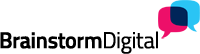Ever accepted a LinkedIn invitation by mistake? Or discovered that one of your connections are not as legitimate as you thought they were? If that’s the case, then it’s time to remove them.
Go to the top menu and click on “contacts”. On the next page you’re taken to, there is an option on the top right of the page called “remove connections”. You will then see a long list of your connections. Just select the people you want to remove and click the “remove” button.
I would recommend that you review your connections every few months and purge those who are unsuitable. Having high quality connections matters for two reasons. Firstly, you want to have a network of people you can rely on. And secondly, the quality of your connections affects your reputation. Having a network of charlatans doesn’t make you very attractive to potential clients.