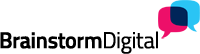When you post LinkedIn
When you post LinkedIn
discussions, does your discussion display the status ‘Awaiting Moderation?
Chances are you’ve just become a victim
of SWAM (Site Wide Auto Moderation).
Whether you’re aware or not,LinkedIn SWAM is not something that can be
ignored. You need to understand
what it means, when and how it can be activated and more importantly, you need
to know how to get your LinkedIn account and status restored back to its
original setting.
So, what
is SWAM or Site-Wide Automatic Moderation?
SWAM is an anti-spam measure put in
force by LinkedIn. If for any reason you’re blocked by the administrator of one
group, all your discussions in all other groups have to be moderated by the
group owners before they are published. This is little different to being
blocked as few group administrators bother to check discussions awaiting
moderation. Many wouldn’t even know it exists!
Originally,
the aim of this was to enforce a LinkedIn-wide ban on those members who had
posted anything deemed by one group to be offensive or inappropriate. However,
certain group decision-makers have taken this a step further and classified as
‘SPAM’ anything that they don’t feel should be posted on their group’s
discussion page, particularly if it’s in any way “sales oriented” in its
message. Some group administrators ban members who post any links in their discussions. This means that every time you post something on to one of your
discussion groups there is a possibility your membership to all your groups
will be blocked.
Now
you know what SWAM is what can you do prevent yourself being blocked
- Although LinkedIn lets you join up to 50 groups
don’t! Focus on those groups that are most relevant to your business as they’ll
be more receptive to your discussions. If you’re more familiar with what is
discussed in that group, you’re less likely to post something that others may
interpret as spam, offensive or inappropriate. You will also find it easier to
contribute to and encourage interaction within groups you are familiar with. - Avoid posting the same discussion on every group.
Tailor your discussion towards your audience. If one group is for doctors and
another group is for business managers, your message will need to be different.
Ensure you make slightly different arguments or ask slightly different
questions to the different groups. This way the group members will feel you are
talking specifically to them and so won’t suspect any sales angle to the
discussion. - Keep checking and
rechecking the rules of your group. Not all groups have rules but those that do
will have a link to them on the top right of the group. If you inadvertently
annoy or upset a group administrator, it could get you banned from every group.
If LinkedIn is relevant to your business success then the groups you belong to are
too important for you to take that risk.
If you do get blocked then you will have to email/contact the
administrator of every single group you belong to in order to get unblocked and
this can take time; time that will cost you and your business money not to
mention the impact on your reputation. And don’t bother appealing to LinkedIn.
You are guilty as charged!