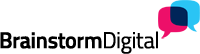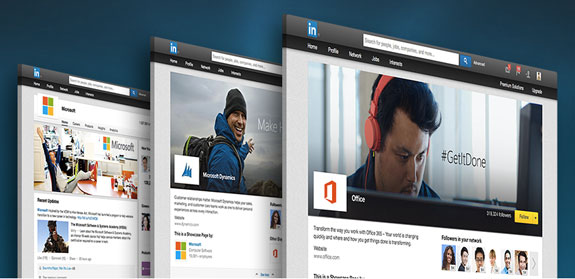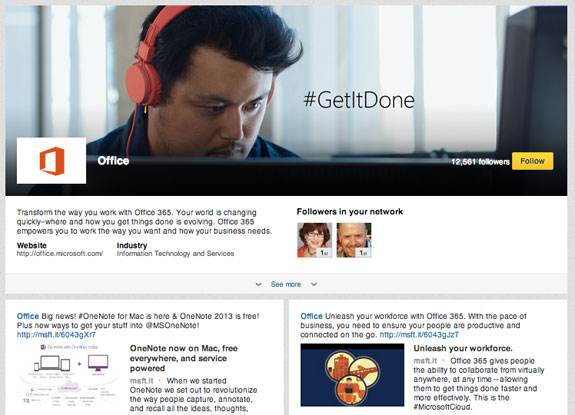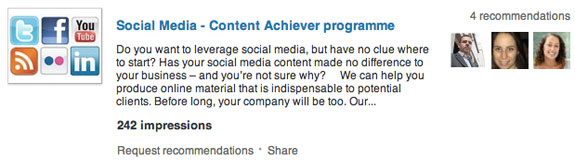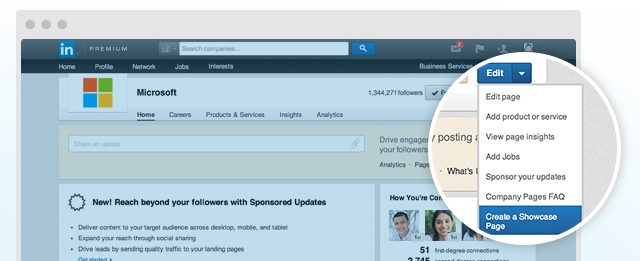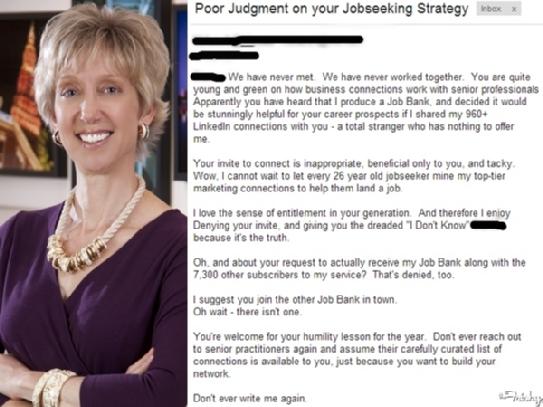This week, LinkedIn announced that it is discontinuing its products and services tab at short notice, effective April 14. Instead, you will have to use Showcase Pages to promote your products.
What does this practically mean – and what do you have to do in preparation? Let’s walk you through it.
What’s the difference between the two types of pages?
If you go to your company page, you will notice, next to the ‘Home’ button at the top, another tab called ‘Products and services’. Until now, it was used to display a bit of information about each of a company’s main products or services (savvy marketers also used it to give away freebies such as eBooks or webinars). Satisfied clients could post recommendations for each product or service.
Last November, LinkedIn launched a different way of displaying your products, called Showcase Pages. In effect, they are mini-home pages for each type of product you offer.
The idea is that if you have a broad range of offerings, clients don’t have to get updates about everything you do through your home page – they can just receive the information they specifically need. And if you are aiming to sell to a few different groups, you can target them more effectively by creating specialist pages that will appeal just to them.
This is what they look like:
Note that unlike the products and services tab, you can post status updates (and sponsored updates….) on each page, sending out articles, news, opinion pieces and so on. It looks quite a bit like Facebook, doesn’t it?
What are the advantages / disadvantages of the change?
For the past few months, LinkedIn users have been able to create both a product and services tab, and Showcase Pages. That was probably ideal (but in hindsight, the fact that LinkedIn introduced Showcase pages should have been an indication that they were going to scrap the tab, which it duplicated).
If Showcase Pages have any advantage over the tab, it is that they really will allow you to forge closer relationships with different types of customers, because you will be able to target your content at them more narrowly. It’s like having a different blog or website for each group of potential customers.
The disadvantage is that you will now have more pages to promote, costing more money (probably not unrelated to LinkedIn’s motivation for the change-over…) and of course more time. It seems more suited to larger companies with more resources, but on the other hand, it would be a mistake simply not to create Showcase Pages. You need a way to explain in detail what you do to prospective clients, in order to make the most of LinkedIn.
The changeover is also going to be a pain, particularly as it appears that you will lose the recommendations you gathered on your products and services tab. This brings us to the first step you have to take….
#1 Safeguard the content on your products and services tab
LinkedIn has advised that customers preserve the recommendations on their products and services tab “by copying the information into your own document.”
Really, this isn’t very useful! Some companies have spent years gathering recommendations and want them to be seen – not to be kept on a document on their own computer.
As a side-note, this emphasises yet again the dangers of building an online strategy based on any one platform, as they can all change their policies at the drop of a hat. You need to do everything in your power to build up your blog and your email list – both of which you control yourself.
Back to the recommendations. Do as LinkedIn advises, and make sure you have a record of each and every testimonial on the tabs. A screenshot would be good so that you can use them in another format, perhaps client pitches. Hopefully, LinkedIn will soon announce a way for companies to transfer these recommendations to another page – it seems inconceivable that there will be no way for companies to display testimonials!
But if, after the dust settles, this doesn’t happen – frankly I’d start a showcase page just for the recommendations that were removed…. Post them in the status updates. Don’t let them go to waste.
#2 Segment your audience
The whole point of the Showcase Pages is that they allow you to target different groups of potential clients with different interests and needs. You need to figure out who these are – frankly, a very useful exercise whether or not you intend to create a Showcase page. Knowing exactly who you are targeting and what will actually get them to buy from you is the basis of all good content marketing.
If you have buyer personas, this will be a cinch – you’ve already done the work.
If not, you need to think carefully about who you are trying to appeal to, and what they might be interested in.
Microsoft, for example, has created pages for some of its main products, like Office, so that people who actually use them can receive updates. It has created other pages for people interested in Microsoft Training and Certification and the Microsoft Partner Network – people who need completely different type of information.
If you are a recruiter, you will naturally create different pages for the clients you are trying to attract and for potential employees. Or if you are selling insurance, those buying health insurance from you will have different interests to those buying income protection.
You’ll do best if you think about this from your clients’ point of view rather than automatically fall back on the way your company divides its own services.
#3 Set up your page
Click the ‘edit’ menu on your company page, which appears at the top right. Select ‘Create a showcase page’.
You will need:
- A new banner for each page – annoyingly, they are a different dimension to the one you used on your Products and Services tab.
- A name for each page
- A very short description
#4 What you need in the long-term
- Content to populate it with.
Unless you have considerable resources, most companies will simply re-post whatever they have created for their blog, and perhaps other third-party material that will be of interest to the page’s audience. Think, again, how you can repurpose material that you are using elsewhere, for example, many of the links you post on Twitter should be suitable here – if you are already targeting your audience on Twitter properly, that is.
As usual, make sure not to over-extend yourself. The worst thing you can do is to take on too much and then abandon the lot. Stick to one, two or three Showcase Pages if that is all you can handle.
- A strategy to promote the page……. £££.
Note that LinkedIn will allow you a maximum of 10 Showcase pages before you have to start paying for them too.
That’s it, you’re ready to go!
For more information, I recommend that you check out LinkedIn’s FAQ section on Showcases pages, and visit some existing Showcase pages, for example from Cisco, Adobe and HP.
Do you intend to use LinkedIn’s Showcase Pages? How do you feel about it dropping the Products and Services page? Let us know in the comments!